Phantom Wallet has rapidly risen to become one of the most popular crypto wallets within the Solana ecosystem. It has attracted millions of active users in a short period of time largely due to its sleek browser extension and robust security features that makes it a top pick for both newcomers and seasoned Solana users.
Whether you are just starting out or looking for a new crypto wallet to try, Phantom is definitely a contender worth your consideration. In this article, we will explain all about Phantom Wallet and its unique selling features.
What is Phantom Wallet?
Phantom Wallet is a popular cryptocurrency wallet designed specifically for the Solana blockchain. It’s a non-custodial wallet, meaning that users have full control over their private keys and funds. Phantom wallet is available as a browser extension and mobile app, making it accessible and convenient for users to manage their Solana-based assets.
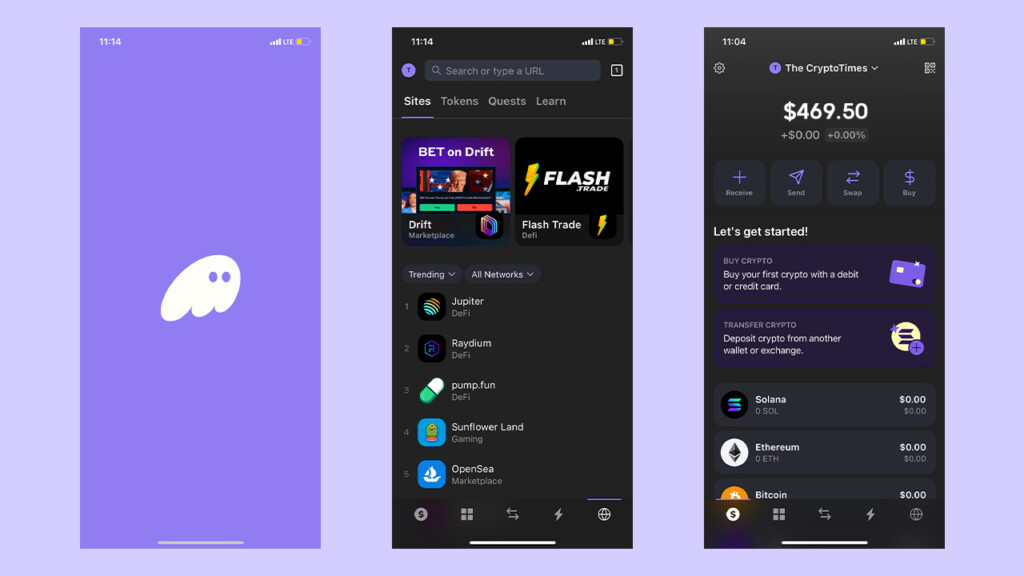
Besides storing SOL and accessing Solana ecosystem, Phantom wallet is also used to store hundreds of other crypto assets like ETH, BTC, MATIC and others as it is a multicahin wallet.
What are the Features of Phantom Wallet ?
Non-Custodial Wallet
Phantom is a non-custodial wallet and it does not hold or have access to your funds or private keys. All your private keys are stored securely on your device locally, ensuring that only you have control over your assets.
User-Friendly Interface
Phantom is known for its sleek and intuitive user interface. It is easy to use for both beginners and experienced users. With offering a streamlined experience for managing, swapping, and staking Solana-based tokens, Phantom wallet stands out as the most popular one among all.
Solana Ecosystem Integration
Phantom Wallet is deeply integrated with the Solana ecosystem. It supports all SPL (Solana Program Library) tokens and allows users to interact with decentralized applications (dApps) on the Solana blockchain directly from the wallet.
High-end Security
Phantom offers several security features, including password protection, biometric authentication, and the ability to export and store your private keys securely.
Multichain Support
Phantom Wallet is enabled with multichain integration, meaning that users can store crypto assets from multiple blockchain networks. For this, users are not required to create a separate wallet as different assets would be stored under single wallet.
Buy crypto on Phantom faster & easier
In a recent update, Phantom team added another feature for easifyuing crypto purchases by integrating Meld – an emerging on and off-ramping platform. Users can now purchase crypto directly with fiat different currencies across hundreds of countries. It fetches live crypto asset rate from leading platforms like Coinbase Pay, Robinhood, Transak and others.
How to Use Phantom Wallet: Step-by-Step Guide
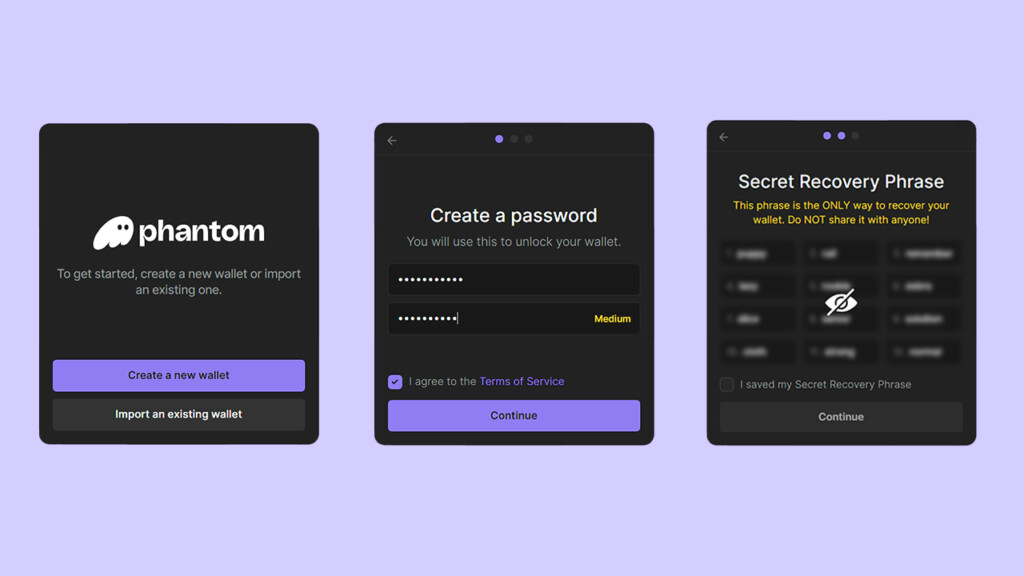
Setting up the wallet
- Download App
Download the Phantom app on your device from the App Store (iOS) or Google Play Store (Android). If you want to use Phantom Wallet as a browser extension, install it from the Chrome Web Store, Firefox Add-ons, or Edge Add-ons.
- Create a new Wallet
After installation, open Phantom and choose “Create a New Wallet” and set a password. You’ll be given a recovery phrase (seed phrase), which you must write down and store securely. This phrase is crucial for recovering your wallet.
Funding Your Wallet
To use the wallet, you’ll need to fund it with Solana (SOL) or other crypto assets. Click on the “Receive” button, and choose the crypto asset you want to deposit. It will show an address belonging to your wallet with QR code. Copy the address and send the asset from an exchange or another wallet.
Send and Receive Assets:
- Sending: To send assets, click on the “Send” button and then enter the recipient’s address. Now choose the token, asset amount, and confirm the transaction.
- Receiving: Share your Solana or other respective blockchain address with others or use the QR code for easily receiving funds.
Swap Tokens
Phantom supports token swapping directly within the wallet. Click on the “Swap” button, select the tokens you want to exchange, and confirm the transaction. The wallet automatically finds the best rates for you.
Interacting with dApps
Phantom makes it easy to connect and interact with decentralized applications in the Solana ecosystem. When you visit a Solana-based dApp, you’ll see an option to connect your Phantom Wallet. Approve the connection, and you can interact with the dApp using your funds in Phantom.
Benefits of Using Phantom Wallet
Phantom wallet brings several benefits to users while accessing Solana dApps with it. Followings are some of its key-benefits;
- Speed and Efficiency
Phantom is quick, responsive and cost-effective, all thanks to Solana’s high throughput and low transaction fees.
- Seamless dApp Integration
Phantom’s integration with Solana dApps makes it an ideal choice for users looking to explore the Solana ecosystem.
- Accessibility
Phantom wallet is available as mobile app as well as web extension with it ensuring a smooth user experience across different devices.
Conclusion
Phantom Wallet is a powerful tool for anyone looking to manage and interact with assets on the Solana blockchain. It offers enhanced user experience with security, convenience, and improved functionality. Its interface is extremely user-friendly and it allows to trade, stake, and manage crypto assets seamlessly.
Also Read: Sui Wallet: Detailed Review & Complete Guide On How To Use It







