Of late, TronLink Wallet has become the talk of town due to their latest features and has quickly risen to become the top choice of wallet for investors on the Tron blockchain.
TronLink Wallet offers direct access to hundreds of decentralized applications (DApps) from the Tron ecosystem while streamlining on-chain transactions. TronLink Wallet is officially endorsed by the Tron Foundation as a trusted platform to interact with Tron blockchain.
These unique aspects make TronLink wallet a top choice for crypto enthusiasts looking for a safe and secure gateway. In this article, we will explore all about the TronLink wallet thoroughly and find out its features and functionalities as well as guide on how to use it.
What Is TronLink?
TronLink is a decentralized, self-custody wallet developed for providing easy access to the Tron blockchain network. It is programmed with deep integration to the Tron network, ensuring users have full access to functionalities like sending transactions, staking TRX and swapping assets. More than just a wallet, TronLink acts as a gateway for users to engage and interact with the Tron network.
As being the native wallet, TronLink has helped Tron network in attracting millions of users who value both its simplicity and adherence to the core principles of decentralization. It supports all types of token standards on the Tron network including TRC721, TRC20 and TRC10 tokens.
Core Features of TronLink Wallet
TronLink wallet offers numerous features to users including its robust security mechanisms, multichain compatibility, user-friendly interface and more.
Seamless Transactions: Users can send or receive Tron-based tokens seamlessly on TronLink Wallet. It also enables staking, swapping and voting directly from the wallet dashboard.
Security: TronLink prioritizes asset safety with multi-layer algorithm encryption and local storage for private keys, ensuring user assets remain secure. It also offers a locking wallet with a password and backup for private keys.
Ease of Access: TronLink is available as a mobile app as well as a browser extension. This simplifies the connection between web content and the Tron blockchain while offering a user-friendly interface.
dApps Integrations: TronLink is integrated closely with the Tron ecosystem with most of the decentralized applications (dApps) available to access directly from the wallet. Users can open and interact with all those dApps without leaving the wallet.
Getting Started with TronLink
TronLink is widely used with its features supporting various dApps and on-chain activities like staking and swapping. Here’s a guide for new users on setting up and managing their TronLink wallets effectively.
Installing TronLinkWallet
To install TronLink, you need to download the appropriate version for their device. Mobile users can find TronLink in the app store or google play store while browser users can download the TronLink extension from the official website.
Creating a Wallet
After installation, the next step is to create a new wallet. This process involves generating a private key and mnemonic phrase for account recovery, ensuring the wallet’s security.
- Open TronLink on your device.
- Click oin “Create Wallet.”
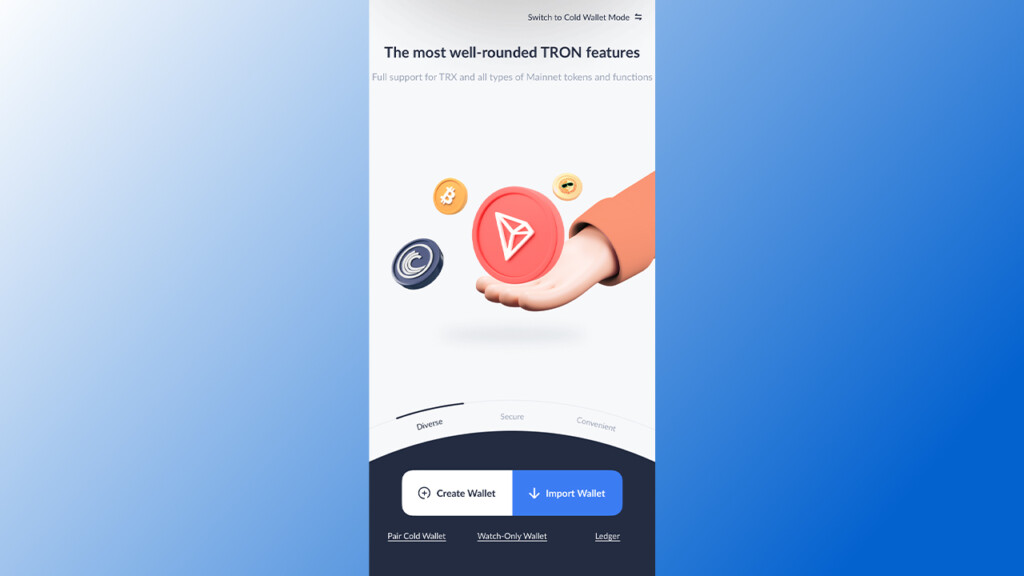
- Set and confirm a secure password.
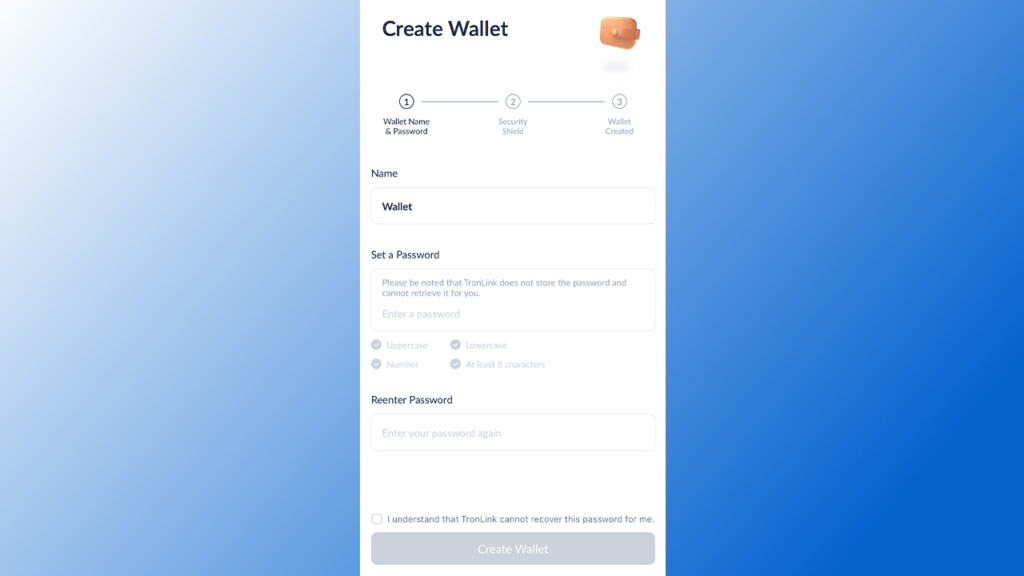
- Safely record the mnemonic phrase; it’s essential for account recovery.
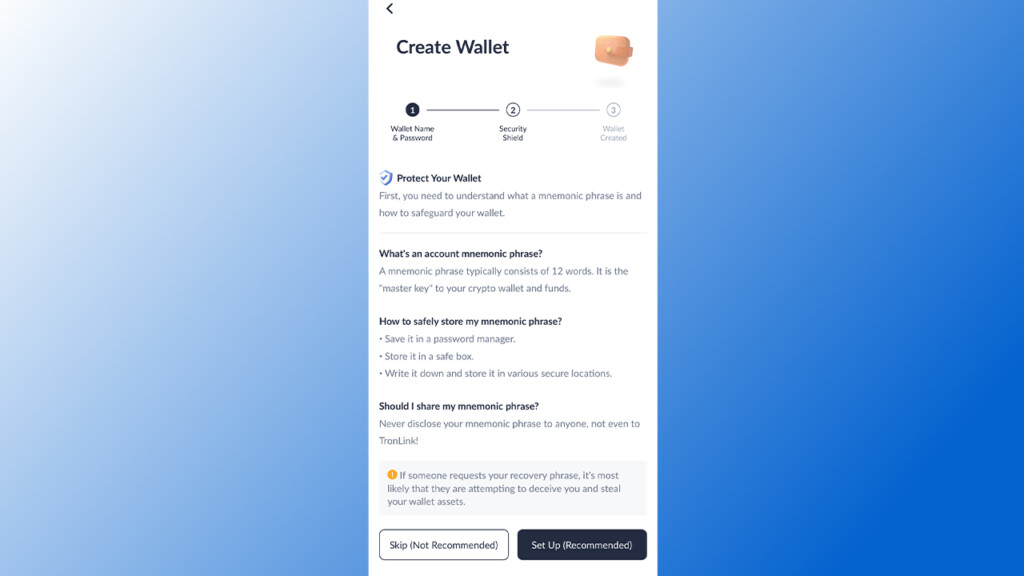
- Follow the on-screen steps to finalize the wallet creation. Once everything is done, your wallet is now ready to be used.
Sending & Receiving Assets
Sending TRX is straightforward with TronLink. Users can simply navigate to the Send feature, input the recipient’s TRX address, specify the amount, and confirm the transaction. The wallet’s interface clearly displays each field, making the process intuitive.
To receive TRX, users need to share their TronLink wallet address with the sender. In the Receive section, users can copy their unique TRX address or use the provided QR code for easier sharing.
Swapping Assets on TronLink
TronLink makes token swaps easy within the wallet, allowing users to exchange TRX for other supported TRC-10 or TRC-20 tokens. To swap tokens, go to the Swap menu, input the desired amount, and review the conversion rate and fees before confirming the swap.
Common Queries for TronLink Wallet
Is TronLink Wallet Safe?
TronLink wallet is designed with extensive security features to safeguard user funds. It employs multiple security layers to protect users’ funds and data while operating in a sandboxed environment to isolate it from potential vulnerabilities.
Is TronLink the Best Wallet for the TRON Blockchain?
TronLink is widely regarded as one of the best wallets for the TRON blockchain. It offers various features and functionalities in deep integration with the Tron ecosystem.
Can You Withdraw from TronLink?
Yes, users can easily withdraw funds from TronLink. To do so, simply navigate to the send/receive section, enter the recipient address, and specify the amount to transfer.
Conclusion
The rise of Tron-based memecoins would surely require users to go through TronLink wallet which is further set to increase its adoption. With its highly interactive user interface and seamless navigations, TronLink Wallet would take the Tron network to the next level. It’s recommended to download the TronLink wallet from official sources mentioned on the official website.
Also Read : What is Phantom Wallet & How to use it?







